用Hook 建立Devonthink Markdown Note建立檔案筆記
本文參考:
1. Using Hook with DEVONthink by DEVONtechnologies – Hook
修正Hook and Devonthink Create Note
這個檔案hook 到Hook 官方網頁有關Devonthink 與hook 連接的網頁:
- 使用Hook create new note 來創造新的connected note來註解原始檔案。
- 原本預設的檔案格式是rtf,我已經改成 Markdown比較符合我的設定 設定的畫面在Preference中的script,找到Devonthink頁面,選最右邊的new item。下面就可以編輯apple script。整個作法是呼叫apple script來達成的。
- 把語法改成下列格式,就可以實現直接Create Markdown 筆記了。
tell application id "DNtp"
set newItem to create record with {name:"Hook-$title", rich text:"# $title", type:markdown}
set refURL to reference URL of newItem
set itemPath to path of newItem
end tell
open location refURL
get refURL
實際使用
個方法可以取代在Devonthink中建立Annotation,連結建立在Hook中,不用擔心同步後Devonthink Annotation連結喪失。更可以跨Mac保留連結。
使用Hook 打開目標文件,不僅是在Devonthink中的文件,也包含外部網頁、程式或在其他程式中的文件。
在Hook 中 Create New Note,指定Devonthink
Create New Note 會直接打開Devonthink 創一個新文件在Devonthink 的global inbox中。
可以在該檔案中編輯,Hook自動建立兩者個連結。如果要更細膩一點,可以在打開Hook 把原本的檔案連結在加回去。
參考:
[Hook – Links beat searching](https://hookproductivity.com/)




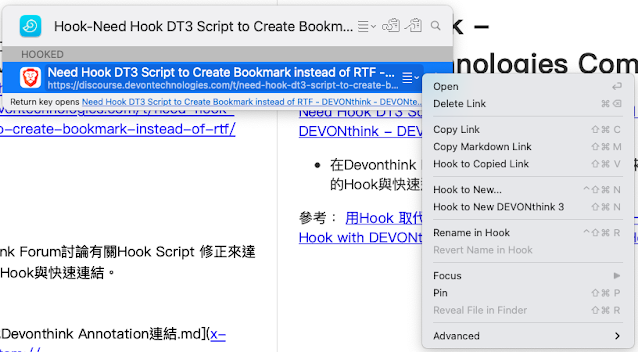






沒有留言:
張貼留言